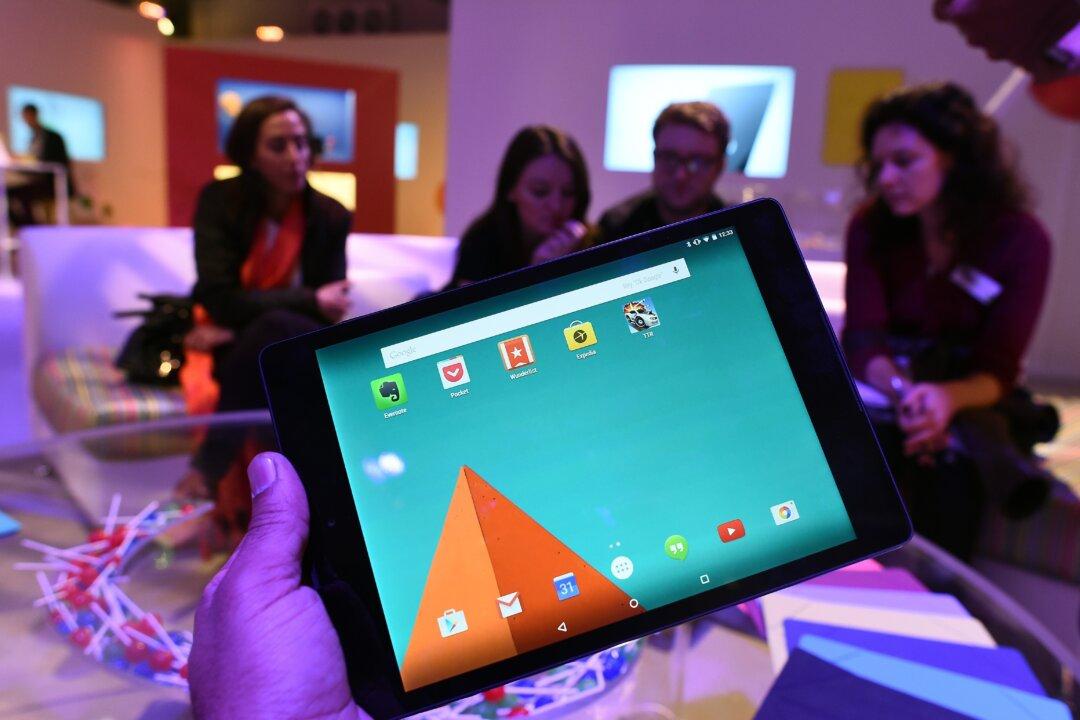You already have your smartphone on you all the time. Why not use it as the place you store your daily private thoughts? Here are four Android apps for doing just that.
1. Journal (by Journey)
Since you’re opting to use an app to store your musings rather than a traditional notebook, then the experience might as well offer something that the latter cannot. Journal (by Journey) puts the focus on the trip, offering up a stylish interface that Android 5.0 devices can run with pride. It’s painless to create entries and just as easy to flip through them.
![]() Journal automatically connects your location and the local weather to each entry, which some people may like more than others (fortunately, you can also remove this information). With an emphasis on text and images, Journey wants you to relive your life moments from a single place. And thanks to a Chrome extension, you can type from a PC as well.
Journal automatically connects your location and the local weather to each entry, which some people may like more than others (fortunately, you can also remove this information). With an emphasis on text and images, Journey wants you to relive your life moments from a single place. And thanks to a Chrome extension, you can type from a PC as well.
2. Narrate
Narrate also looks at home on modern devices running Android Lollipop. It has a sleek user interface that doesn’t get in the way of you and your thoughts. A button floats in the bottom corner that you can tap to add a new entry and preserve your memories using text or photos.
![]() Yet there’s more here than good looks. You can keep prying eyes out by locking things down with a passcode, sync your entries across devices through Dropbox or Google Drive, and set up numerous reminders so that you don’t forget to write.
Yet there’s more here than good looks. You can keep prying eyes out by locking things down with a passcode, sync your entries across devices through Dropbox or Google Drive, and set up numerous reminders so that you don’t forget to write.
With a calendar view and tracked statistics (such as the number of days you’ve been writing and the places you’ve been), it’s easy to keep up with what you’ve been up to over the course of using the app. Many of these options are also present in Journal by Journey, but it’s good to have a choice in which app you use.
3. Day Journal
![]() Day Journal doesn’t have the material design-inspired look of the first two apps on this list, but it comes with many of the same features. You can write, add photos, track the weather, and add the location. There’s no sync option, but you can back up the data to various formats and cloud storage providers.
Day Journal doesn’t have the material design-inspired look of the first two apps on this list, but it comes with many of the same features. You can write, add photos, track the weather, and add the location. There’s no sync option, but you can back up the data to various formats and cloud storage providers.
After you’ve accumulated more entries than you want to manually scroll through, Day Journal lets you search them and save previous searches for future use. Another perk is the ability to attach audio clips to entries, which can help for those times when poking out words just isn’t optimal.
4. WriteDairy
![]() Okay, maybe you really want your journal to feel at home on a Lollipop device. The latest version of WriteDiary has an updated look that makes it better with the look of Android 5.0, but at the same time, it retains its own unique sense of style.
Okay, maybe you really want your journal to feel at home on a Lollipop device. The latest version of WriteDiary has an updated look that makes it better with the look of Android 5.0, but at the same time, it retains its own unique sense of style.
There’s a greater emphasis on personalization here, with the app encouraging the use of emoji and letting you select your own background color. You can have these features while still keeping the ability to lock your diary with a passcode, set up reminders, search through entries, and back up data.
Which App Will You Trust With Your Secrets?
A phone may not seem like the best place to write out your thoughts, but the experience isn’t all that different from sending a text or email, only to yourself. There mere act of having it on you may compel you to write more than you otherwise would.
Speak up in the comments below if you’re already using an app as your journal. We would love to hear your story.
Republished with permission from MakeTechEasier. Read the original.