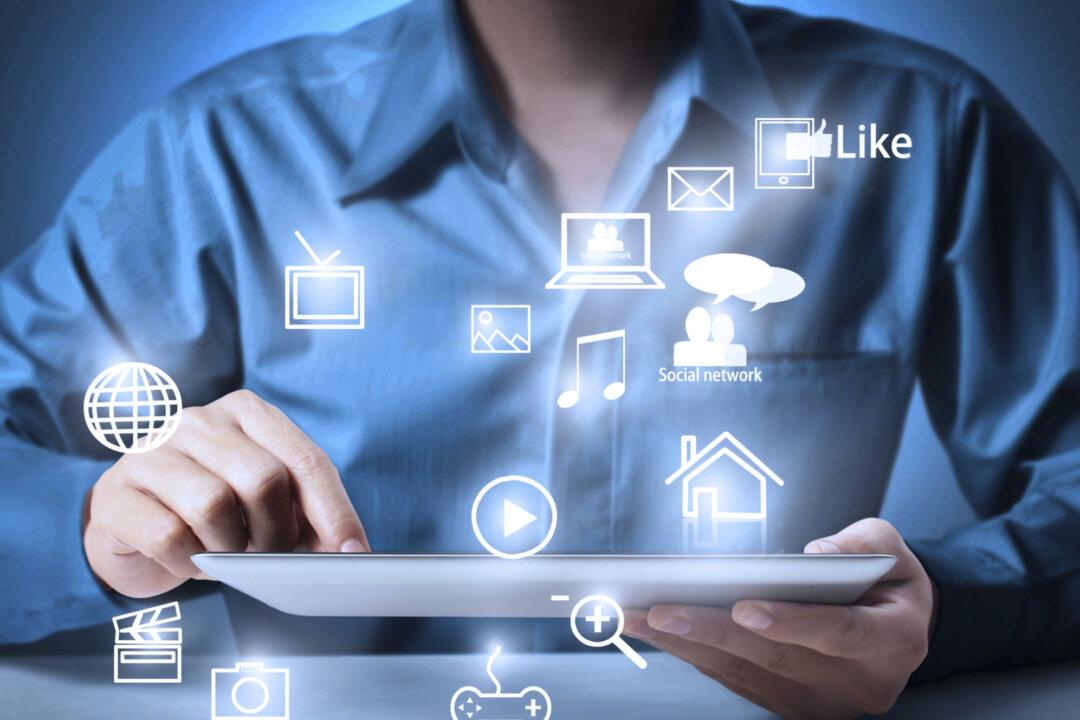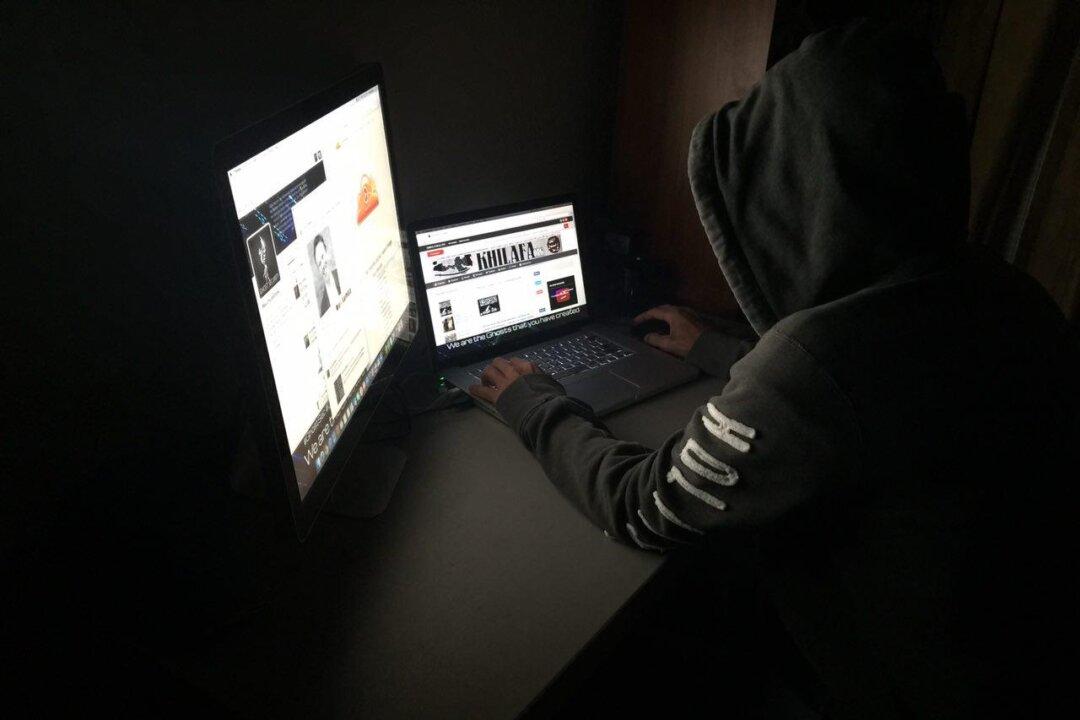As a regular run-of-the-mill consumer, brand recognition is probably the single most important mitigating factor in the decision to purchase a tablet or smartphone. Samsung and Apple make good tablets. Sony is pretty eccentric, but makes solid hardware.
When we think about which tablet we want to buy, we generally trust our favorite brand name to offer us the best bang for our buck. Up until now, that’s been a good strategy. But as a PC-building junkie, I am often appalled at the lack of information about certain specifications that appear on these tablets’ boxes. Here are some examples:
1. Type of Memory
RAM belongs to a very diverse set of hardware. You will find many types of it that run at different speeds. In general, on the PC market, you'll see what type of RAM you have when you look at the product’s description on its website or directly on the box. Tablets, however, do not include information referring to what type of RAM they’re using.
In general, most RAM on modern PCs are variants of double data rate (DDR) memory. DDR3 is now the most popular on new systems, although DDR4 is just over the horizon.
For the sake of brevity, I will tell you why DDR3 is “better” than DDR2: It is capable of delivering twice as much data in one single clock cycle. Considering that most DDR3 RAM is able to function with a clock that passes through a cycle at a rate of at least 100 million times per second (DDR3-800), the difference is staggering.
What do we know about our tablets’ memory? I can tell you that there are currently two types of memory operating on most tablets, both of them falling into a classification called low-power double data rate (LPDDR). LPDDR2-S2 functions much like DDR1 on a PC. LPDDR2-S4 is twice as fast.
In May 2012, a new standard was issued for even faster memory, known as LPDDR3, which delivers more data at a lower power rating. Even more, an LPDDR4 standard was published on August 25, 2014!
Can you tell me right off the bat which one of these memory types your tablet has? While it’s a given that higher-end tablets will always sport the latest gear, it’s still a little disconcerting to some that the manufacturers are not necessarily very up front about which exact memory specification their product runs on.
2. The Memory Clock
While the type of memory specifies the rate at which data is transferred per clock cycle, the clock rate will tell us how often that cycle comes, in millions of times per second (MHz). Put the two together, and you'll know just how fast your memory is exactly.
While most tablets are quick to tell you how much memory you have, there’s a bit of silence with regards to how quickly it can manipulate data. Even if your tablet has 2 GB of memory, it’s probably not going to function as well as a tablet with 1.5 GB of memory. This would depend entirely on speed.
That’s why some bulky tablets can’t open apps as quickly as counterparts that have superior memory, albeit at a lower quantity.
3. Battery Testing Conditions
People who use tablets and smartphones can attest to the fact that the battery life on the device is almost never as long as the manufacturer advertises.
Even heavy-use battery life, as advertised, is a bit longer than what you can really expect. The thing is that the numbers the manufacturer advertises aren’t pulled out of thin air. They must have tested their batteries, but they don’t often disclose under what conditions they were tested.
Factors such as environmental temperature, internal battery temperature, number of running apps, screen brightness, and distance to Wi-Fi source are all very important in determining your battery life. It’s likely that a tablet’s battery was tested under absolute optimal conditions and the numbers reflect this.
Why This Is Important
You might be thinking: If tablets in the $300 range are generally “good” or “excellent”, then why even bother to get more details on their specs? What is the big deal?
The reason why these specifications are important is because some people actually want to compare mid-range and upper-tier tablets with their cheaper counterparts. It’s the only way to see if you’re getting a great deal or a sour lemon. How can you be sure you’re not paying an extra $100 on a tablet that only adds another 30 MHz to the memory clock?
Granted, more expensive tablets tend to be more transparent about their specs than cheaper ones. And with enough research, you can find the most obscure specifications on any tablet. But I think the time has come that companies grant us the courtesy of seeing what their hardware can do up front in a manual, the product’s website, or the box the product comes in.
What About CPU Specs?
In general, CPU specifications are out of the manufacturer’s hands. Instead, the CPU producer lists its own specifications, and they’re usually very thorough about how the chip performs. There’s very little, if any, issue with how processor specifications are listed. In fact, this is often the centerpiece of the tablet’s marketing and reviews of tablets will often mention the CPU’s specs.
What Can We Do About This?
While we can’t exactly force manufacturers to list these specifications, we can ask them politely as consumers to show us what we want to know. Go out there and email a tablet manufacturer!
Tell them you’re interested in knowing more about the tablet, specifically its battery testing conditions, memory clock speed, and the type of memory (including the data rate) it runs on. As they get pummeled down with requests, they'll realize it’s perhaps a better idea to be up front about this in the product’s packaging.
If you feel that there’s a specification that was left out of this article, or you have something to contribute to this discussion, please feel free to leave a comment below so that we can expand on this further and involve other readers!
Republished with permission from MakeTechEasier. Read the original.