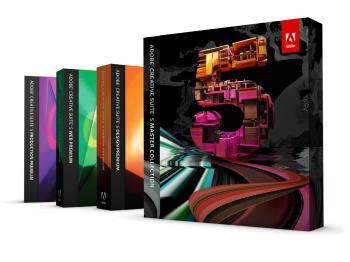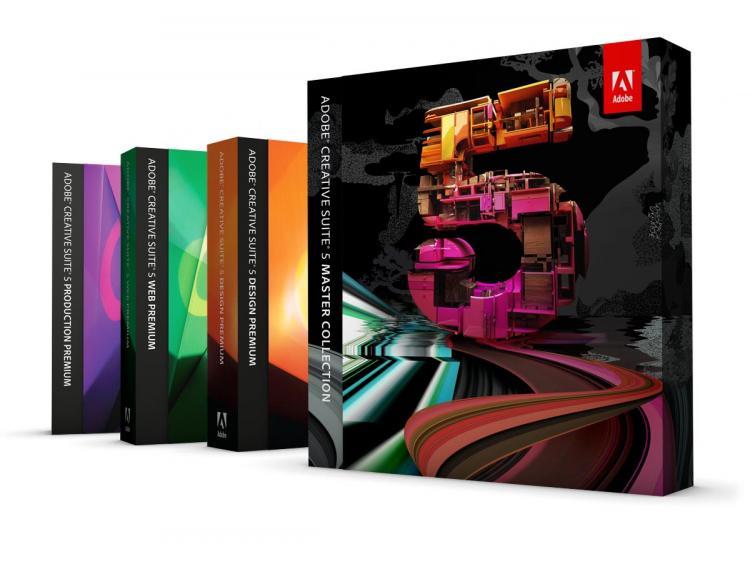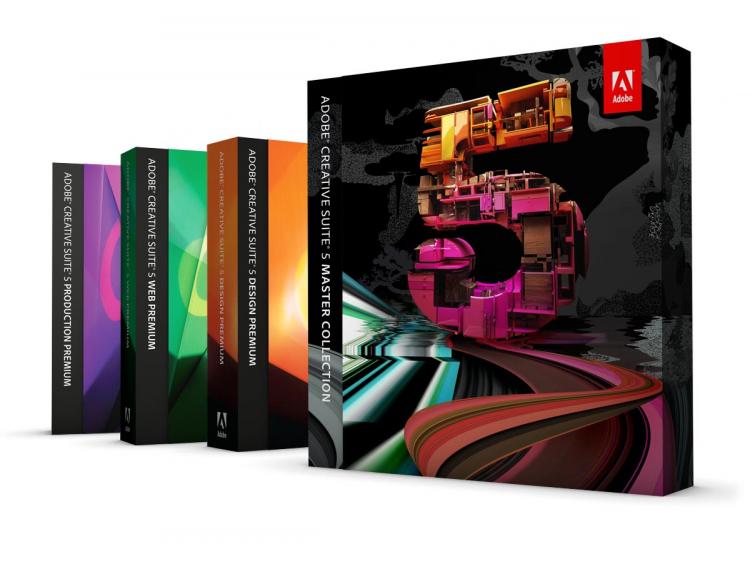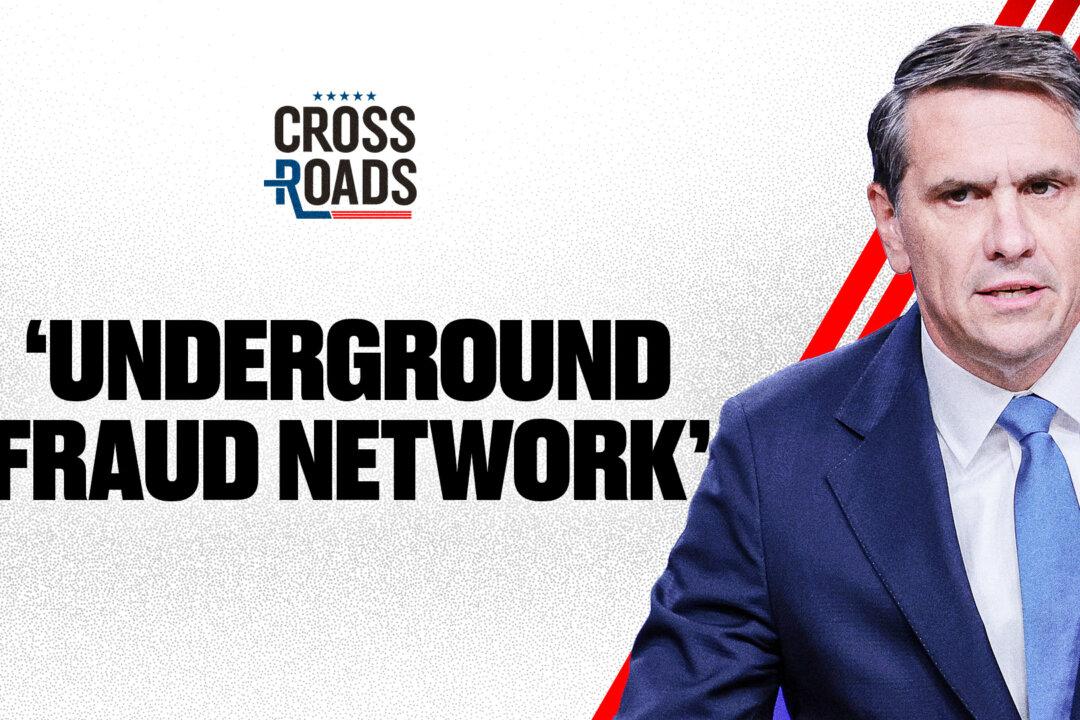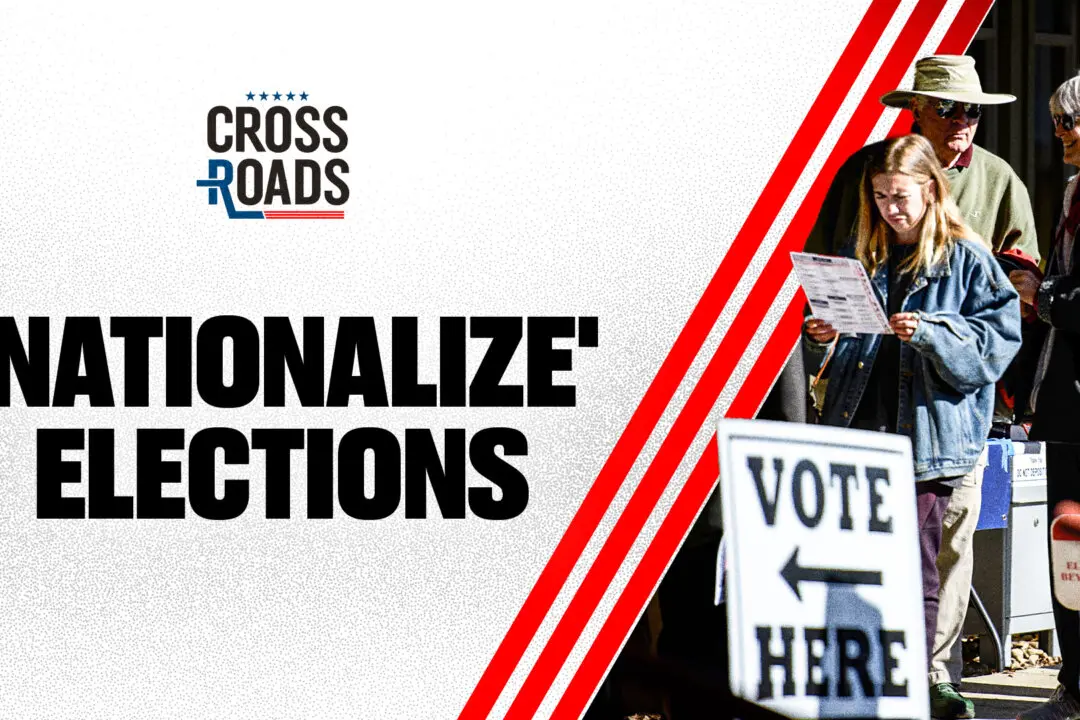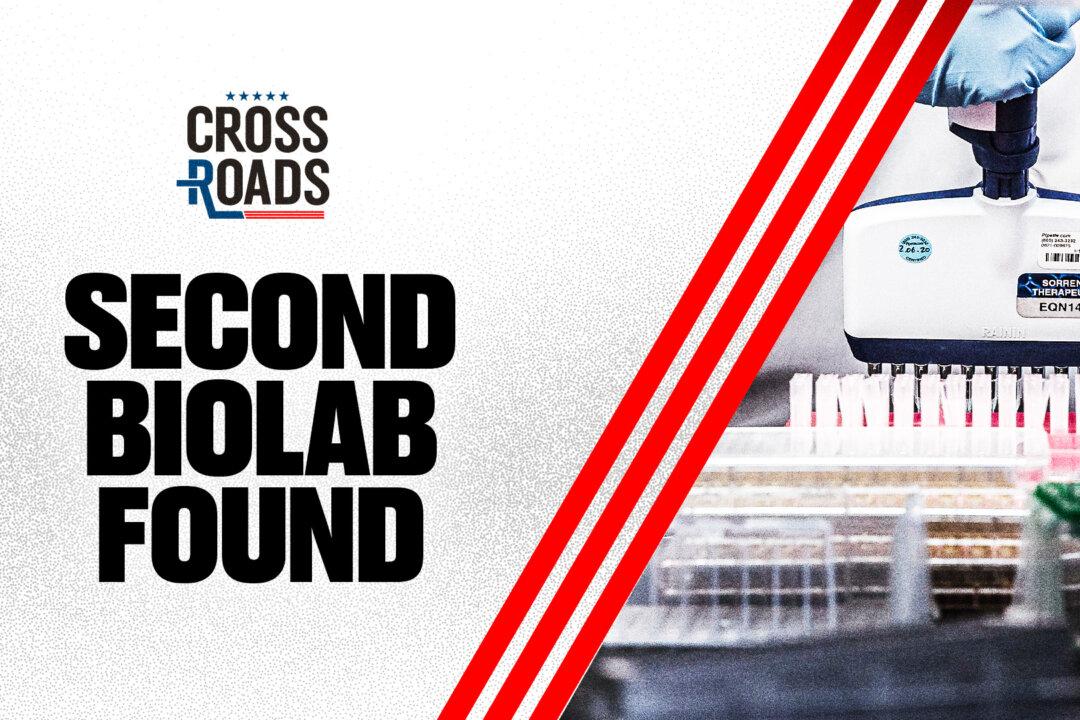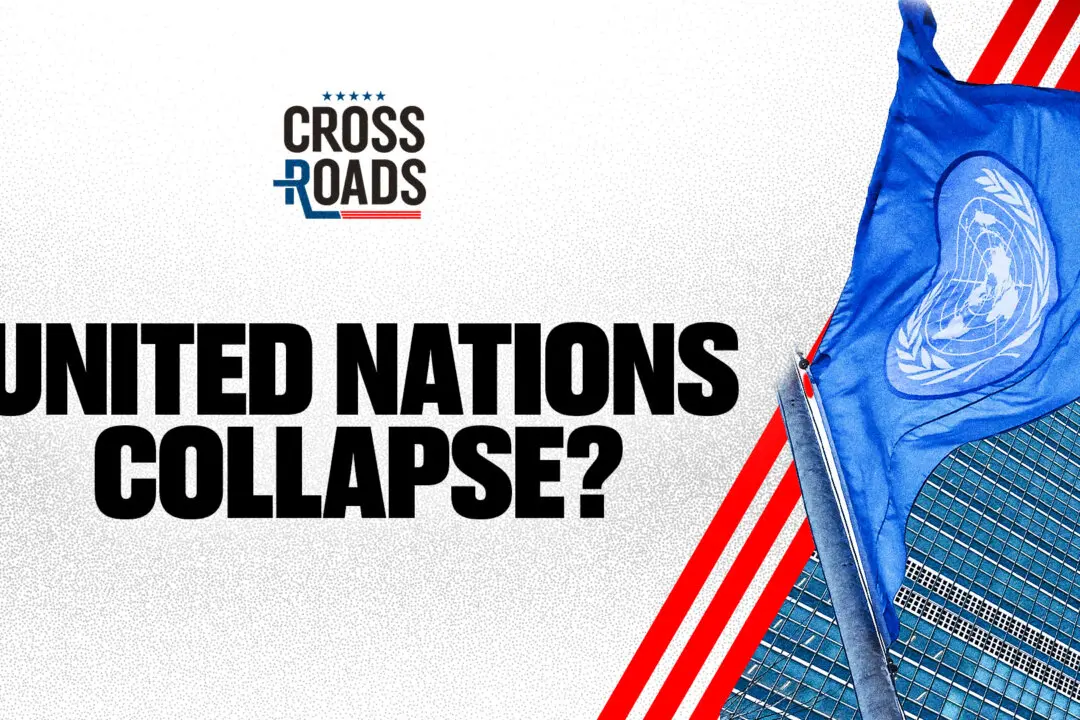Flash, Adobe’s application for creating Web-based animations, has a new member to its product line with Flash Catalyst, new to the Creative Suite 5 (CS5).
The draw of Flash Catalyst CS5 over Flash Professional CS5 is that it can create interactive menus and websites without the need to write code. This makes it accessible to designers and artists who would rather focus on the imagery itself rather than the coding behind it.
Flash uses a type of code known as Actionscript. It can be used for embedding videos and audio into websites, creating interactive websites, making cartoons, and in the creation of some Web-based games. Even if you think you aren’t using Flash while browsing the Web, you probably do so regularly.
Flash Catalyst CS5 takes the technology a step further by allowing users to access the power of Flash without needing to master Actionscript code—although it still allows users to utilize the code if they’d like.
It should be noted, however, that the application is not really for creating things such as cartoons or games. It’s more for making interactive menus, buttons, and websites.
Interactive Design
Creating animations and interactivity in Flash Catalyst CS5 is as simple as Adobe suggests. Users familiar with Photoshop, Illustrator, and Fireworks should be able to figure out the application rather quickly, as it shares a similar interface.
There are just a few tools for editing color and creating shapes, lines, and text. There are also pre-made components that can be dragged onto the workspace and implemented, such as buttons, horizontal and vertical sliders, and radio buttons.
As you create different shapes and elements, menu boxes will appear on the workspace that will tell you what parts you need in order to create a certain type of animation.
The workflow is pretty straightforward: upload or create an image, select what it will do from a drop-down menu, and then select what it will affect.
To create a scrolling text section, for example, a user would first create one long shape as the track and a smaller shape as the button, and identify each within the application. They’d then select the text or image that would scroll.
It is also rather easy to customize the flow of animations. The animation timeline works with boxes that the user can drag and extend. Users can customize each box on the timeline to make the content rotate in 3-D, fade in or out, transition smoothly, and so on.
Flash Catalyst is also developer friendly. Under its hood is the Adobe Flex open source framework. It has two menus—one for code and one for design. While you work, the application will create code in the background that can be accessed at any time.
The application also integrates with Photoshop, Fireworks, Illustrator, and Flash Builder so users can move between the applications to edit their work without losing the interactive parts they’ve made in Flash Catalyst.
Continued on the next page...
The Flash Debate
Flash technology ran into some trouble with Apple not long ago when Apple CEO Steve Jobs announced that the company would not support Flash on its popular iPad. His main argument was that Flash caused Mac systems to crash.
The announcement started a stir over the use of HTML5 over Flash, yet Web developers came back pointing out that many older Web browsers do not support HTML5, many new Web browsers do not support all features of HTML5, and that the new code still would not support many of the uses found in Flash.
Eventually, an app was created for Apple products called “Frash” that allows users to use Flash technology on their devices.
Of note, there were also some untrue statements passed around in the debate, namely that Adobe holds the only applications used to create Flash animations. This is wholly untrue. Users looking to use Flash can find the technology in many applications, including Animate Pro 2, Toon Boom Studio 5, QuarkXPress 8, SWiSH Max3, and many others.
With that said, Flash Catalyst CS5 is a major milestone for the Web as a whole, as it places the power of Flash CS5 into the hands of artists and designers who are not familiar with its Actionscript code.
Since Flash Catalyst CS5 opens the technology to users not familiar with Flash’s code, the application also largely wins the HTML5 or Flash argument, as HTML5 requires users to be familiar with the HTML Web development code.
In a Nutshell
Flash Catalyst CS5 keeps a simple interface that is easy to use and figure out while giving enough tools and flexibility to satisfy most users.
The application is useful for anyone who needs to create interactive Web content. Current users of Adobe Flash may feel its limitations, but if your daily workflow aligns with what Flash Catalyst has to offer, it could save you a lot of time.
If you need to create cartoons or more advanced animations, look to Flash Professional CS5, Animate Pro 2, or Toon Boom Studio 5. If you’re on a tight budget but need an application to create simple interactive Web content, you may also want to try out SWiSH Max3.
Among the main draws of Flash Catalyst CS5, however, is that it allows users to move a project between different Adobe products without losing the interactive content created in Flash Catalyst. This is really useful for collaborating on projects with others and for adding a bit more zest to the design.
Adobe Flash Catalyst CS5 is sold as a stand-alone application and is also included in all four CS5 software packages from Adobe including Creative Suite 5 Design Premium, Creative Suite 5 Web Premium, Creative Suite 5 Production Premium, and Creative Suite 5 Master Collection.
[etRating value=“ 4”]
Price: $399
Website: www.adobe.com