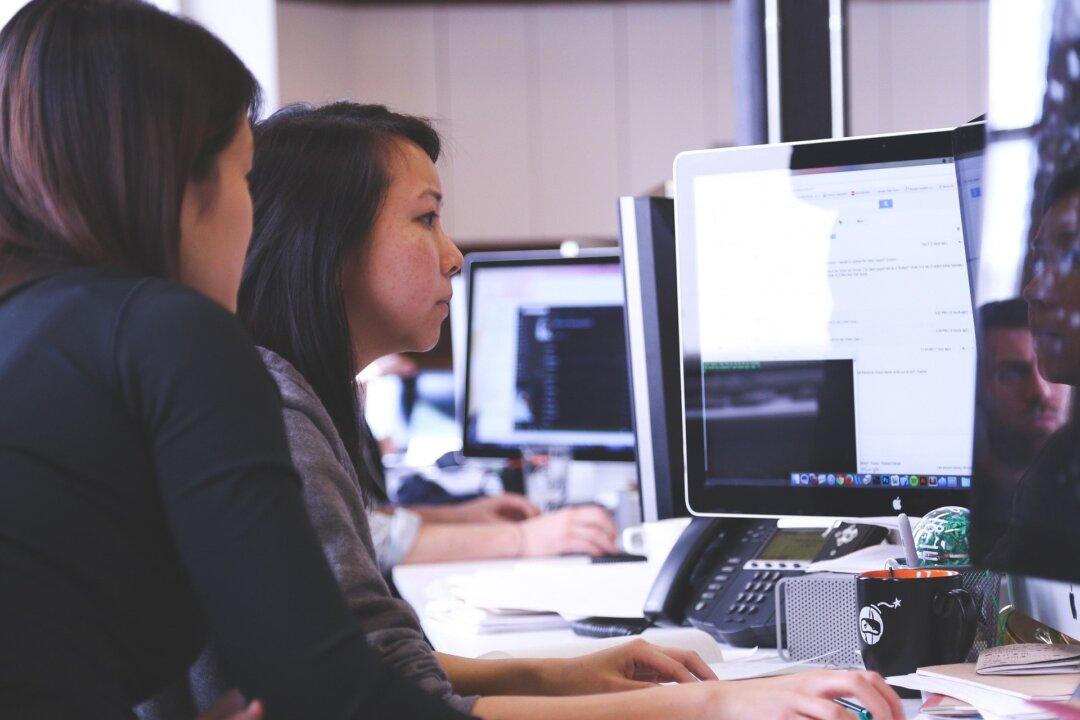At long last, the 21st century has arrived in full force. There are driverless cars, armed flying robots, and virtual reality. So is it finally time your company joined the 21st century and went paperless? A paperless office can make your company more efficient, help your employees collaborate more effectively, and ultimately, make you a more agile, adaptive company; it could also save you a ton of money on paper, printers, and toner cartridges. With advances in technology, it is also easier than ever to go paperless, too. Here are five great tips for your company to cross the bridge into the 21st century and go paperless once and for all.
Establish Digital Forms and Templates
Whatever type of paperwork your company produces, it can undoubtedly be replicated digitally. Establish a digital library of all relevant forms that your company uses. Ensure that they are readily available and usable on desktop and mobile devices. Mandate that everyone uses the digital forms (see also the section below on rules), and establish a “wear out date” for paper, after which it can no longer be used.Digitally Transform all Incoming Documents
Even if you go digital, you are still going to have to deal with vendors, customers, and in some cases the government, who may still be reliant on paper documents. Establish procedures for instantly transforming any documents your company received into digital form. This can be accomplished primarily through a good scanner at the office; additionally, employees can also use mobile scanning apps to capture paper documents as well while they are on the road.
A man works with a laptop. Lukas Bieri/Pixabay